Read my interview on Whohub
Ask my opinion about something:
Thursday, June 30, 2011
Tuesday, June 28, 2011
ID-800H Problems & Issues
For almost a year now I've had my ID-800H installed in my van, in a the old cassette holder.

This setup worked great till about 3 or 4 weeks ago. When while mobile I got nothing but R2D2, and I mean 98.99% was un-readable. So I thought that maybe the antenna connector on the back of the radio had come loose as they sometimes do on mobile installs. IT had not in fact it seemed to have tighten. So I started to look else where, thinking what had changed - nothing I could think of.

This is my old van, but the antenna in the center is the one I moved over to the new van, it's is just a 2meter antenna, and on my ID-800H I only used 2 meter... But I had considered maybe the antenna had just gone bad. I went and bought a new antenna. No Joy, it wasn't the antenna.
This is the new van with it on it - but it is harder to see -
I don't have any pictures with the replacement antenna. But it is a 2m/440 short antenna.
I decided that maybe the mount or coax were the problem. For a year I just had the coax going into the door jam, I know, not good. I always wanted to put a NMO roof mount on it, so this seemed like the prefect time to get rid of the mag mount, and go NMO roof!
It was surprising easy to install a NMO roof mount, and I wonder (NOW) why I didn't do this a long time ago...guess because I thought it would be much harder to do!
Link to the picture is here NMO Roof Mount
Now works great, but once again while I was sitting, not moving. As soon as I moved I got nothing but R2D2 again. Now, I am thinking....what else could be going on.
And I don't know the anwser, I am wondering if the SQL is some how out of wack, or maybe a filter in the 800H, or maybe something in the dash has changed and is causing noise. Now I have listened to both the data-stream on my ID-800H, and on my FTM-350R in analog to me and my ears they sound the same, but just because I don't hear any difference doesn't mean a "machine" wouldn't hear something different.
I have pulled over, turned the van off, and then started the van - but the thing with that is I am standing still. I don't have the issue if I am standing still SO in my mind this doesn't rule out some type of noise that happens only while moving.
Today when I ran the coax, I realized, and remembered that there is/was a remote starter installed on that van, the previous owner lost the remote so mainly it's a useless feature. IT was right next to the radio in the dash. Did not look like it moved, but I removed it today thinking that maybe it is causing some type of interference. I also took the radio out of the dash, and it is sitting on the seat next to me now. And Tomorrow when I take my wife to work I will see if out of the dash makes a difference. IF so I will put it back in the dash, and see if it was the remote starter.
I am pretty frustrated with this whole issue, and need some input as to if a filter or something internal to the radio could have went bad. The radio is mounted quite well I spent a lot of time getting it just right :-) So I find it hard to believe that might be the case, also I find it hard to believe because when stopped I have no problems to speak of.
I have tried this on different D-STAR repeaters, I am about 30 miles from the repeaters (one in Dayton W8BI, and one in Cincinnati K8BIG)
I also might note that I don't have any issue with any of the ananlog side of the radio.
Maybe it just needs a master reset (????)
a couple of weeks ago I posted 3 videos at various points in the city, and while driving.
They can be found on my youtube page Here! and were recorded using my cell phone...
Yes, I am frustrated, and I am hoping someone else might have some idea as to what might be going on here.
LeRoy, KD8BXP

This setup worked great till about 3 or 4 weeks ago. When while mobile I got nothing but R2D2, and I mean 98.99% was un-readable. So I thought that maybe the antenna connector on the back of the radio had come loose as they sometimes do on mobile installs. IT had not in fact it seemed to have tighten. So I started to look else where, thinking what had changed - nothing I could think of.

This is my old van, but the antenna in the center is the one I moved over to the new van, it's is just a 2meter antenna, and on my ID-800H I only used 2 meter... But I had considered maybe the antenna had just gone bad. I went and bought a new antenna. No Joy, it wasn't the antenna.
This is the new van with it on it - but it is harder to see -

I don't have any pictures with the replacement antenna. But it is a 2m/440 short antenna.
I decided that maybe the mount or coax were the problem. For a year I just had the coax going into the door jam, I know, not good. I always wanted to put a NMO roof mount on it, so this seemed like the prefect time to get rid of the mag mount, and go NMO roof!
It was surprising easy to install a NMO roof mount, and I wonder (NOW) why I didn't do this a long time ago...guess because I thought it would be much harder to do!
Link to the picture is here NMO Roof Mount
Now works great, but once again while I was sitting, not moving. As soon as I moved I got nothing but R2D2 again. Now, I am thinking....what else could be going on.
And I don't know the anwser, I am wondering if the SQL is some how out of wack, or maybe a filter in the 800H, or maybe something in the dash has changed and is causing noise. Now I have listened to both the data-stream on my ID-800H, and on my FTM-350R in analog to me and my ears they sound the same, but just because I don't hear any difference doesn't mean a "machine" wouldn't hear something different.
I have pulled over, turned the van off, and then started the van - but the thing with that is I am standing still. I don't have the issue if I am standing still SO in my mind this doesn't rule out some type of noise that happens only while moving.
Today when I ran the coax, I realized, and remembered that there is/was a remote starter installed on that van, the previous owner lost the remote so mainly it's a useless feature. IT was right next to the radio in the dash. Did not look like it moved, but I removed it today thinking that maybe it is causing some type of interference. I also took the radio out of the dash, and it is sitting on the seat next to me now. And Tomorrow when I take my wife to work I will see if out of the dash makes a difference. IF so I will put it back in the dash, and see if it was the remote starter.
I am pretty frustrated with this whole issue, and need some input as to if a filter or something internal to the radio could have went bad. The radio is mounted quite well I spent a lot of time getting it just right :-) So I find it hard to believe that might be the case, also I find it hard to believe because when stopped I have no problems to speak of.
I have tried this on different D-STAR repeaters, I am about 30 miles from the repeaters (one in Dayton W8BI, and one in Cincinnati K8BIG)
I also might note that I don't have any issue with any of the ananlog side of the radio.
Maybe it just needs a master reset (????)
a couple of weeks ago I posted 3 videos at various points in the city, and while driving.
They can be found on my youtube page Here! and were recorded using my cell phone...
Yes, I am frustrated, and I am hoping someone else might have some idea as to what might be going on here.
LeRoy, KD8BXP
Sunday, June 26, 2011
Empire Ave Verification
{EAV_BLOG_VER:ac4f8e6642348eb3}
Just had to make a blog post quickly to upgrade my blog to a blog on empireave!
Just had to make a blog post quickly to upgrade my blog to a blog on empireave!
Wednesday, June 22, 2011
Playing around with Colorizing Black & White Photos
Today, I decided that I needed/wanted to try my hand at colorizing some of my Grand Fathers (W8FVW) pictures. There were all in black and white, and I thought hey, how hard could this be! We have very powerful computers, right?
Well, I found just the opposite to be true, The software is either very bad, or very expensive, I downloaded trial version of many different programs. I tried Gimp, I tried many online websites, nothing I tried was automatic, Maybe I was asking too much, maybe I thought it should be easier to do, I don't know. The only program that I found that made it easy to do, (And easy is the key!) You still had to tell it what to do, but once you told it....it did it.
Was a program called recolored, it let you try before you buy, 21 days, not bad unless you have a lot of pictures, but it is also affordable. At the time of this writing I believe it is $30 bucks.
It does take some reading to start using it, you can't just use it out of the box, there is no "Wizard", but it is easy to use, it give general pallets of colors for skin, sky, stone, metals, cloths, ect...you also have full access to the full pallet if you just can't find the color you need or want.
Get the color, and outline the area you want that color to fill in. after you get all your areas done, hit the colorize button, and watch it work.
I did four pictures in about 20 mins I guess. The first one, Was me just playing and testing, I want to go back and make it better now that I know a little more about what I am doing.
The 2nd, I keep tweaking it till I was happy, Which didn't take long, I was pretty happy with the 3rd picture.
The 3rd picture, I just did one time, simple picture, was very happy with the results 1st time around, took about 5 mins to do.
The 4th, Was not of a person or car, but of vintage ham radio gear. IT was a bit of a challenge because the room was all white, the radios mostly dark color, and sitting right on top of each other.
But it didn't take long, and I was pretty happy with the end results, it probably could use some tweaking, but for what it is...
So here are the before and afters:
Picture number 1:


Picture number 2 (and the 3 after photos):

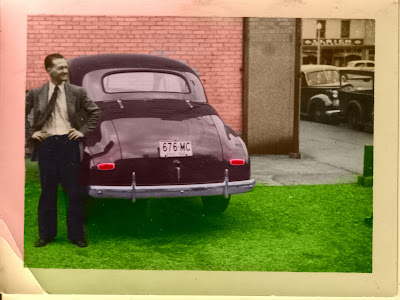

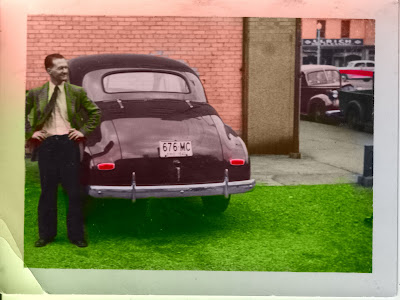
Picture Number 3:


Picture number 4: (Some of his radios):
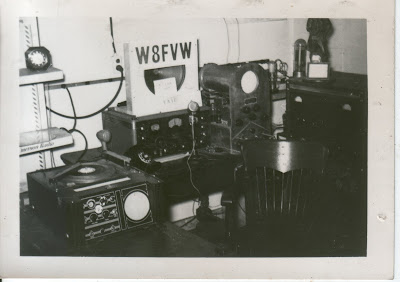
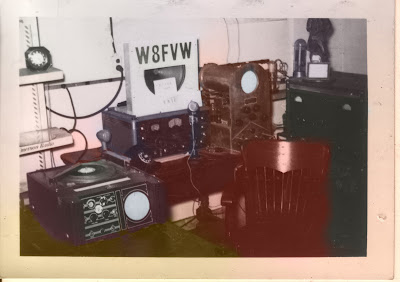
Also, while I was messing around with the Black and White Photos, I thought it might be interesting to try and convert the 2D images to 3D -> These pictures were not taken in 3D, but learning a few things about how the anaglyph (red/cyan) work, I thought, again, we have computers now, it shouldn't be that hard to do.
And it wasn't. Using GIMP, I make a layer from the image that is visible - now there are two images showing in the layer menu. make the top layer visible, move the offset (I used a negative offset, and I had to set it pretty far, at least -150 to -285), then using the plug-in I blogged about early this month, I turned it into a 3D anaglyph. and for the most part, it did work.
I think because the offset is so far off on them pictures, I started to see a "Ghost" if I was far away from the monitor, up close it did seem to be good.
So the 1st picture, is my Grand Father, and Grand Mother, the original is already posted above.

The 2nd is I think my Grand Father (Man in the back Center), at a boy scout Ham radio station
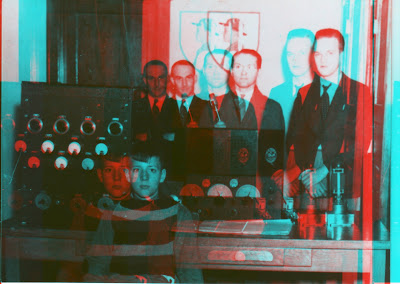

Conclusion - While 3D anaglyph have gotten very easy to do, a truely "Easy" way to convert a black and white photo to color is probably still a dream away, but it is getting easier to do!
Thanks for reading my posts,
LeRoy, KD8BXP
Well, I found just the opposite to be true, The software is either very bad, or very expensive, I downloaded trial version of many different programs. I tried Gimp, I tried many online websites, nothing I tried was automatic, Maybe I was asking too much, maybe I thought it should be easier to do, I don't know. The only program that I found that made it easy to do, (And easy is the key!) You still had to tell it what to do, but once you told it....it did it.
Was a program called recolored, it let you try before you buy, 21 days, not bad unless you have a lot of pictures, but it is also affordable. At the time of this writing I believe it is $30 bucks.
It does take some reading to start using it, you can't just use it out of the box, there is no "Wizard", but it is easy to use, it give general pallets of colors for skin, sky, stone, metals, cloths, ect...you also have full access to the full pallet if you just can't find the color you need or want.
Get the color, and outline the area you want that color to fill in. after you get all your areas done, hit the colorize button, and watch it work.
I did four pictures in about 20 mins I guess. The first one, Was me just playing and testing, I want to go back and make it better now that I know a little more about what I am doing.
The 2nd, I keep tweaking it till I was happy, Which didn't take long, I was pretty happy with the 3rd picture.
The 3rd picture, I just did one time, simple picture, was very happy with the results 1st time around, took about 5 mins to do.
The 4th, Was not of a person or car, but of vintage ham radio gear. IT was a bit of a challenge because the room was all white, the radios mostly dark color, and sitting right on top of each other.
But it didn't take long, and I was pretty happy with the end results, it probably could use some tweaking, but for what it is...
So here are the before and afters:
Picture number 1:


Picture number 2 (and the 3 after photos):

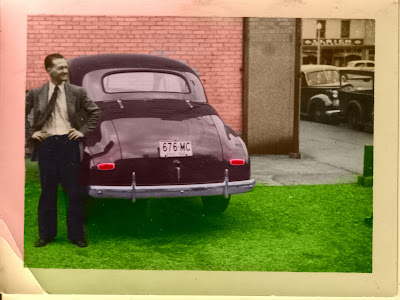

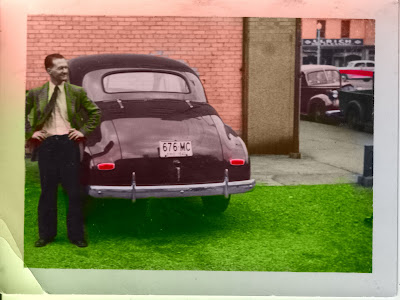
Picture Number 3:


Picture number 4: (Some of his radios):
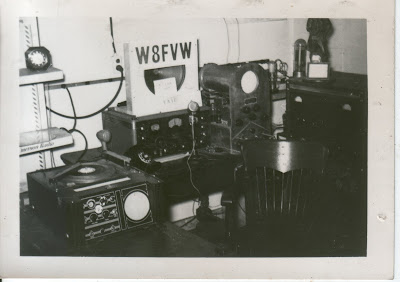
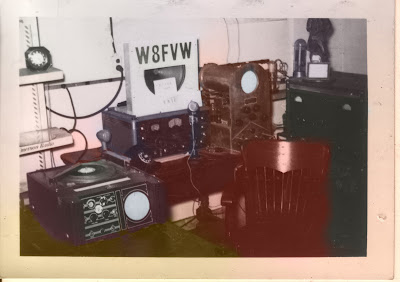
Also, while I was messing around with the Black and White Photos, I thought it might be interesting to try and convert the 2D images to 3D -> These pictures were not taken in 3D, but learning a few things about how the anaglyph (red/cyan) work, I thought, again, we have computers now, it shouldn't be that hard to do.
And it wasn't. Using GIMP, I make a layer from the image that is visible - now there are two images showing in the layer menu. make the top layer visible, move the offset (I used a negative offset, and I had to set it pretty far, at least -150 to -285), then using the plug-in I blogged about early this month, I turned it into a 3D anaglyph. and for the most part, it did work.
I think because the offset is so far off on them pictures, I started to see a "Ghost" if I was far away from the monitor, up close it did seem to be good.
So the 1st picture, is my Grand Father, and Grand Mother, the original is already posted above.

The 2nd is I think my Grand Father (Man in the back Center), at a boy scout Ham radio station
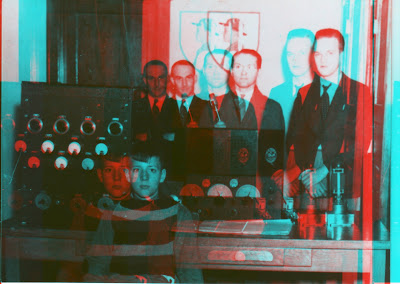

Conclusion - While 3D anaglyph have gotten very easy to do, a truely "Easy" way to convert a black and white photo to color is probably still a dream away, but it is getting easier to do!
Thanks for reading my posts,
LeRoy, KD8BXP
Thursday, June 16, 2011
Woke up this morning with an idea
I woke up this morning, with this idea, and I can't seem to get it out of my head, but the more I think about, the I think of trouble that may come from it.
- Not too long ago, I did a DV dongle, using skype, and a VNC - I didn't transmit on this, thou I am sure I could have, I just used it to listen to my DV dongle.
Taking this idea to the next "logical" step would be to cut out skype, and use two radios, and a Signalink usb soundcard adaptor. I already have everything I need to do it, I have a FT-817 hooked to a signalink, and I have the WIFI connection for the VNC, plus I have my HT, and my mobile rig.
The more I thought about this thou I wondered how to ID the stations? I would be the control for both stations, and if I really wanted to I could use this from any place my home station could recieve my hand held, and as long as there was a internet connection, there would be no reason I couldn't VNC to my home computer and use it to get on DSTAR.
I have seen kind of the reverse of this idea, where you can turn a radio that has a 9600 baud packet port into a DSTAR radio -
my idea was analog to anlog, SO it shouldn't matter if there is a 9600baud packet port or not, since the DV dongle would be used to key into the dstar system...or is my thinking just wrong on this?
A truely adventurous type could, make their DV dongle available to other hams, an allow them access to the VNC...then that opens up a whole new can of worms.... I know.
I may never do this, (I have 2 DSTAR radios, so it's just an idea) or I might do it once just to see on really low power, I would be curious thou if anyone else has done this or even thought about doing it :-)
LeRoy, KD8BXP
- Not too long ago, I did a DV dongle, using skype, and a VNC - I didn't transmit on this, thou I am sure I could have, I just used it to listen to my DV dongle.
Taking this idea to the next "logical" step would be to cut out skype, and use two radios, and a Signalink usb soundcard adaptor. I already have everything I need to do it, I have a FT-817 hooked to a signalink, and I have the WIFI connection for the VNC, plus I have my HT, and my mobile rig.
The more I thought about this thou I wondered how to ID the stations? I would be the control for both stations, and if I really wanted to I could use this from any place my home station could recieve my hand held, and as long as there was a internet connection, there would be no reason I couldn't VNC to my home computer and use it to get on DSTAR.
I have seen kind of the reverse of this idea, where you can turn a radio that has a 9600 baud packet port into a DSTAR radio -
my idea was analog to anlog, SO it shouldn't matter if there is a 9600baud packet port or not, since the DV dongle would be used to key into the dstar system...or is my thinking just wrong on this?
A truely adventurous type could, make their DV dongle available to other hams, an allow them access to the VNC...then that opens up a whole new can of worms.... I know.
I may never do this, (I have 2 DSTAR radios, so it's just an idea) or I might do it once just to see on really low power, I would be curious thou if anyone else has done this or even thought about doing it :-)
LeRoy, KD8BXP
Saturday, June 11, 2011
APRS2Twitter add-ons update
For the past few days I've been working on a couple of "add-ons" for the APRS 2 Twitter script.
This post will give a brief update to what I've been doing, and why I haven't been anywhere else on the internet for the past few dayss to do anything! LOL
I had three ideas for add-ons,
1) a Gas Price add-on that in my mind would check the prices of gas in cities you are near. Then would SMS you those prices, and locations of the stations.
2) a Geocache add-on that would grab nearby caches and in my mind I wanted these to show up as "objects" on APRS
3) My third add-on was going to be for an Amber Alert posting - I never got a reply from my requests for access to the Amber Alert data, so this add-on is stalled, and probably will not ever get to a point where I can even try to write some code.
SO, What have I been doing ->
Well, I've also abandoned my add-on for a Gas Price guide - I found a great site, but it doesn't really have any Gas data, the site is http://mygasfeed.com I've looked all over the country for any signs of this being used. So far I've found none. I do have some code written for this, but with out some price data coming in I am at a stand still. This is the ONLY Gas Price watcher type site that I have found that does have a developer API so it is really a shame that it doesn't look like anyone is using it.
This project has not been abandoned, it's just stopped - IF anyone knows of a developer API for a site that has users posting gas prices please let me know.
My biggest disappointment thou is not the gas price, but my Geocache add-on.
I have spend most of the past 2 or 3 days working on code for this, I've even had some success, the site I have found that has a developer API does have caches, is ran by Garmin, is easy to use, but is in beta itself (so there are somethings on the site that say they work and don't) the site http://opencaching.com
The problem here is not getting the cache info, it's getting out to "US" - My idea was to have this posted into the APRS RF system, and this is why, I am thinking that if the cache is posted as an object, then you can use your APRS radio/GPS to navigate to at least close to the cache, then use the hand held GPS to get to it. I do have a couple of other ways to get this information to the end user, but well, it's not really what I wanted to do.
and at least here, and since I don't have a radio for APRS hooked up to the computer, I have to use the internet to get some informaiton into the system - messages do make it out to RF, however it appears when I create an object it does not make out to RF. SO I'm kind of stuck here. There are problems with just sending the information with a message, there are also problems with sending the cache info to a SMS number.
I haven't given up on this, and mostly what I have been doing is spending a lot of time reading about APRS objects, APRS messages, ect.
So That is the update as to what I've been doing for the past week.
This post will give a brief update to what I've been doing, and why I haven't been anywhere else on the internet for the past few dayss to do anything! LOL
I had three ideas for add-ons,
1) a Gas Price add-on that in my mind would check the prices of gas in cities you are near. Then would SMS you those prices, and locations of the stations.
2) a Geocache add-on that would grab nearby caches and in my mind I wanted these to show up as "objects" on APRS
3) My third add-on was going to be for an Amber Alert posting - I never got a reply from my requests for access to the Amber Alert data, so this add-on is stalled, and probably will not ever get to a point where I can even try to write some code.
SO, What have I been doing ->
Well, I've also abandoned my add-on for a Gas Price guide - I found a great site, but it doesn't really have any Gas data, the site is http://mygasfeed.com I've looked all over the country for any signs of this being used. So far I've found none. I do have some code written for this, but with out some price data coming in I am at a stand still. This is the ONLY Gas Price watcher type site that I have found that does have a developer API so it is really a shame that it doesn't look like anyone is using it.
This project has not been abandoned, it's just stopped - IF anyone knows of a developer API for a site that has users posting gas prices please let me know.
My biggest disappointment thou is not the gas price, but my Geocache add-on.
I have spend most of the past 2 or 3 days working on code for this, I've even had some success, the site I have found that has a developer API does have caches, is ran by Garmin, is easy to use, but is in beta itself (so there are somethings on the site that say they work and don't) the site http://opencaching.com
The problem here is not getting the cache info, it's getting out to "US" - My idea was to have this posted into the APRS RF system, and this is why, I am thinking that if the cache is posted as an object, then you can use your APRS radio/GPS to navigate to at least close to the cache, then use the hand held GPS to get to it. I do have a couple of other ways to get this information to the end user, but well, it's not really what I wanted to do.
and at least here, and since I don't have a radio for APRS hooked up to the computer, I have to use the internet to get some informaiton into the system - messages do make it out to RF, however it appears when I create an object it does not make out to RF. SO I'm kind of stuck here. There are problems with just sending the information with a message, there are also problems with sending the cache info to a SMS number.
I haven't given up on this, and mostly what I have been doing is spending a lot of time reading about APRS objects, APRS messages, ect.
So That is the update as to what I've been doing for the past week.
Friday, June 10, 2011
My attempts at 3D anaglyph pictures (RED/CYAN)
Got my Red/Cyan 3D glasses today, not what I was expecting, but, good enough to play with, and watch some videos, and verify that my machine can play in the 3D world :-)
So, I did a little playing around myself in making some 3D pictures, most of these turned out really good, some work better then others, some you need to back away from the monitor to really get the right effect, others it doesn't seem to matter about distance, and others you need to be sitting a "normal" distance from the monitor.
I did these using GIMP, Ubuntu 10.10, a Fuji Digital Camera, it's a very simple process, There are many youtube videos on the subject of how to create them. here are the two I watched,
http://www.youtube.com/watch?v=AO8g3h5cmVw (Part 1)
http://www.youtube.com/watch?v=3BnWJwiXsHY&NR=1 (Part 2) (I did a couple of shortcuts that I know of in GIMP that he didn't use, but for the most part what I did is what he did)
I also, in my mind said -> I will take the right picture 1st, and the left picture 2nd -> SO I didn't rename the pictures.
You need a plug-in for GIMP, He gives it too you, but here it is again,
http://registry.gimp.org/node/6527
After you download the anaglyph script from the gimp website, you need to copy that too the gimp script directory. (IN terminal, make sure you are in the directory you downloaded the script too)
and type:
sudo mv script-fu-make-anaglyph.scm -t /usr/share/gimp/2.0/scripts/
Piece of cake!
Here are my pictures you will need RED/CYAN glasses to see these:
The 1st three pictures are of my wifes stuffed bear collection, these turned out really well,
I was quite surprised on a couple of them how much depth you could see.



The next two pictures I decided I wanted to try and see how trees would turn out, They are ok, but not as good as I had hoped. The one with the small tree in the front I believe to be the better of the two pictures, but both do show off some 3D


Before I went out, I decided I need to see if I could make a person 3D :-) This is my wife. These pictures seem to work best if you are far from the monitor.


While I was outside, I thought, hey, there is my van...I need to get that in 3D LOL, one works best up close to the monitor the other it didn't seem to make a difference.. I am not sure what I did with the one, but the red/cyan are almost on top of each other, if you look at it without the glasses you can see distortion (the picture looks blurry) I think that is why you need to be on top of the monitor to see the 3D, now it works really well if you are in the right spot :-)


The last picture, is actually my first try at this, it's just my wall with my Star Trek games on it...look at this one from far away, and move your head around, it will follow you!

So, I did a little playing around myself in making some 3D pictures, most of these turned out really good, some work better then others, some you need to back away from the monitor to really get the right effect, others it doesn't seem to matter about distance, and others you need to be sitting a "normal" distance from the monitor.
I did these using GIMP, Ubuntu 10.10, a Fuji Digital Camera, it's a very simple process, There are many youtube videos on the subject of how to create them. here are the two I watched,
http://www.youtube.com/watch?v=AO8g3h5cmVw (Part 1)
http://www.youtube.com/watch?v=3BnWJwiXsHY&NR=1 (Part 2) (I did a couple of shortcuts that I know of in GIMP that he didn't use, but for the most part what I did is what he did)
I also, in my mind said -> I will take the right picture 1st, and the left picture 2nd -> SO I didn't rename the pictures.
You need a plug-in for GIMP, He gives it too you, but here it is again,
http://registry.gimp.org/node/6527
After you download the anaglyph script from the gimp website, you need to copy that too the gimp script directory. (IN terminal, make sure you are in the directory you downloaded the script too)
and type:
sudo mv script-fu-make-anaglyph.scm -t /usr/share/gimp/2.0/scripts/
Piece of cake!
Here are my pictures you will need RED/CYAN glasses to see these:
The 1st three pictures are of my wifes stuffed bear collection, these turned out really well,
I was quite surprised on a couple of them how much depth you could see.



The next two pictures I decided I wanted to try and see how trees would turn out, They are ok, but not as good as I had hoped. The one with the small tree in the front I believe to be the better of the two pictures, but both do show off some 3D


Before I went out, I decided I need to see if I could make a person 3D :-) This is my wife. These pictures seem to work best if you are far from the monitor.


While I was outside, I thought, hey, there is my van...I need to get that in 3D LOL, one works best up close to the monitor the other it didn't seem to make a difference.. I am not sure what I did with the one, but the red/cyan are almost on top of each other, if you look at it without the glasses you can see distortion (the picture looks blurry) I think that is why you need to be on top of the monitor to see the 3D, now it works really well if you are in the right spot :-)


The last picture, is actually my first try at this, it's just my wall with my Star Trek games on it...look at this one from far away, and move your head around, it will follow you!

Thursday, June 9, 2011
Blackberry PIN Messages and PIN IM
I found a website that will send a BB PIN message to any BB for free,
http://216.24.175.66/Web2PinFree.aspx - I am not so sure about this, notice it's an IP address and not a site name! (But http://www.web2pin.com) does work. And a IP address lookup does say it's for web2pin.com (http://whatismyipaddress.com/ip/216.24.175.66)
Anyways, this does work, I tried it sending a "test" message to myself - The message I got was from PIN 4009B44B, I don't know how to look up anything just using a pin, but it does look like it worked.
What I was wanting to do however was just give my pin out, and let anyone from any network, from anywhere beable to send a message, if the message needed to be acted on I could then send a message back...The above service is only about have of what I was looking to do.
I also found that if I add someone to my BBM via a phone number the messages they send to me will show in the BBM app, I just found that interesting, it doesn't help but I did think it was interesting :-)
IF I try to add someone by email address, and they don't have a black berry, it will send an email that says you don't have the required software on your device. So I don't know how email addresses would really work using BBM
I just find it interesting. It would be nice if Blackberry would open up the messenger so people on other networks could contact a BB user.
http://216.24.175.66/Web2PinFree.aspx - I am not so sure about this, notice it's an IP address and not a site name! (But http://www.web2pin.com) does work. And a IP address lookup does say it's for web2pin.com (http://whatismyipaddress.com/ip/216.24.175.66)
Anyways, this does work, I tried it sending a "test" message to myself - The message I got was from PIN 4009B44B, I don't know how to look up anything just using a pin, but it does look like it worked.
What I was wanting to do however was just give my pin out, and let anyone from any network, from anywhere beable to send a message, if the message needed to be acted on I could then send a message back...The above service is only about have of what I was looking to do.
I also found that if I add someone to my BBM via a phone number the messages they send to me will show in the BBM app, I just found that interesting, it doesn't help but I did think it was interesting :-)
IF I try to add someone by email address, and they don't have a black berry, it will send an email that says you don't have the required software on your device. So I don't know how email addresses would really work using BBM
I just find it interesting. It would be nice if Blackberry would open up the messenger so people on other networks could contact a BB user.
Subscribe to:
Comments (Atom)